上一节我们通过数据分析,找到了我们想要的内容,我们这一节就把这些内容保存到数据库中,来方便我们随时查看。
本节我们采用PyMySQL数据库以及txt文件两种方式来保存数据。
1. 完整代码
import re
import requests
import pymysql
from bs4 import BeautifulSoup
qy = open('C:/Users/轻烟/Desktop/db.txt',mode='a',encoding='utf-8')#这里是要存入的文件目录
for i in range(1):
headers = {#这里模拟浏览器进行访问
'user-agent': 'Mozilla/5.0 (Windows NT 6.1; Win64; x64)
AppleWebKit/537.36 (KHTML, like Gecko) Chrome/52.0.2743.82 Safari/537.36',
'Host': 'movie.douban.com'
}
res = 'https://movie.douban.com/top250?start='+str(25*i)#25次
r = requests.get(res, headers=headers, timeout=10)#设置超时时间
soup = BeautifulSoup(r.text, "html.parser")#设置解析方式,也可以使用其他方式。
div_list = soup.find_all('div', class_='item')
movies = []
for each in div_list:
movie = {}
moviename = each.find('div', class_='hd').a.span.text.strip()
movie['title'] = moviename
rank = each.find('div', class_='pic').em.text.strip()
movie['rank'] = rank
info = each.find('div', class_='bd').p.text.strip()
info = info.replace('\n', "")
info = info.replace(" ", "")
info = info.replace("\xa0", "")
director = re.findall(r'[导演:].+[主演:]', info)[0]
director = director[3:len(director) - 6]
movie['director'] = director
release_date = re.findall(r'[0-9]{4}', info)[0]
movie['release_date'] = release_date
plot = re.findall(r'[0-9]*[/].+[/].+', info)[0]
plot = plot[1:]
plot = plot[plot.index('/') + 1:]
plot = plot[plot.index('/') + 1:]
movie['plot'] = plot
star = each.find('div', class_='star')
star = star.find('span', class_='rating_num').text.strip()
movie['star'] = star
movies.append(movie)
print(movie,file=qy)#保存到文件中
con = pymysql.connect(host = 'localhost', user = 'root',password = '123456',database ='python',
charset = 'utf8',port = 3306)
print('连接成功->')
cursor = con.cursor()#创建一个游标
print('开始创建表->')
cursor.execute("""create table douban
( title char(40),
ranks char(40),
director char(40),
release_date char(40),
plot char(100),
star char(40))
""")
print('完成表的创建,开始插入数据->')#下面开始插入数据
for i in movies:
cursor.execute("insert into douban(title,ranks,director,release_date,plot,star) "
"values(%s,%s,%s,%s,%s,%s)",(i['title'],i['rank'],i['director'],
i['release_date'],i['plot'],i['star']))
print('插入数据完成')
cursor.close()
con.commit()
con.close()2. 代码分析
爬虫部分的代码我们在上一节已经分析过了,这一节我们主要来分析数据库部分。
首先是连接数据库,相关信息要和自己的数据库相对应,详细连接方式可以参考前面的数据库章节。
con = pymysql.connect(host = 'localhost', user = 'root',password = '123456',database ='python',
charset = 'utf8',port = 3306)
print('连接成功->')
cursor = con.cursor()#创建一个游标然后创建一个表来保存这些数据
print('开始创建表->')
cursor.execute("""create table douban
( title char(40),
ranks char(40),
director char(40),
release_date char(40),
plot char(100),
star char(40))
""")由于我们已经把数据保存在了名为movies的列表中,我们遍历这个列表来插入数据即可插入的时候需要注意,前面数据库章节中插入数据是直接在values中用引号来完成,这里因为我们插入的是变量,不是string类型,因此我们要用占位符来插入数据,插入的格式如下。
for i in movies:
cursor.execute("insert into douban(title,ranks,director,release_date,plot,star) "
"values(%s,%s,%s,%s,%s,%s)",(i['title'],i['rank'],i['director'],
i['release_date'],i['plot'],i['star']))这样就完成了数据的保存,我们可以在数据库中直接来浏览这些信息,这样就完成了数据的保存。
3. 运行结果
数据库文件:
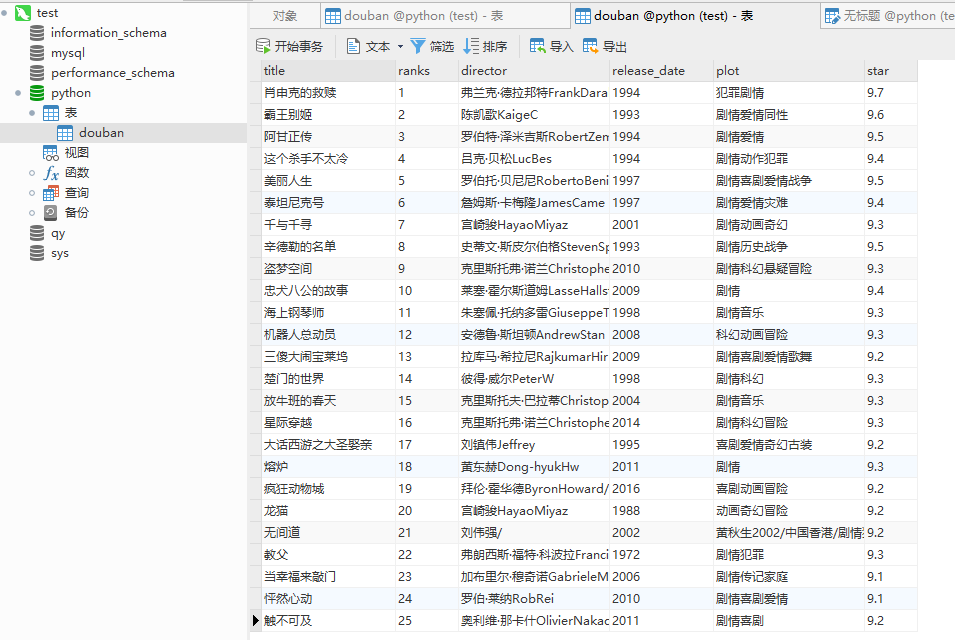
txt文件中:
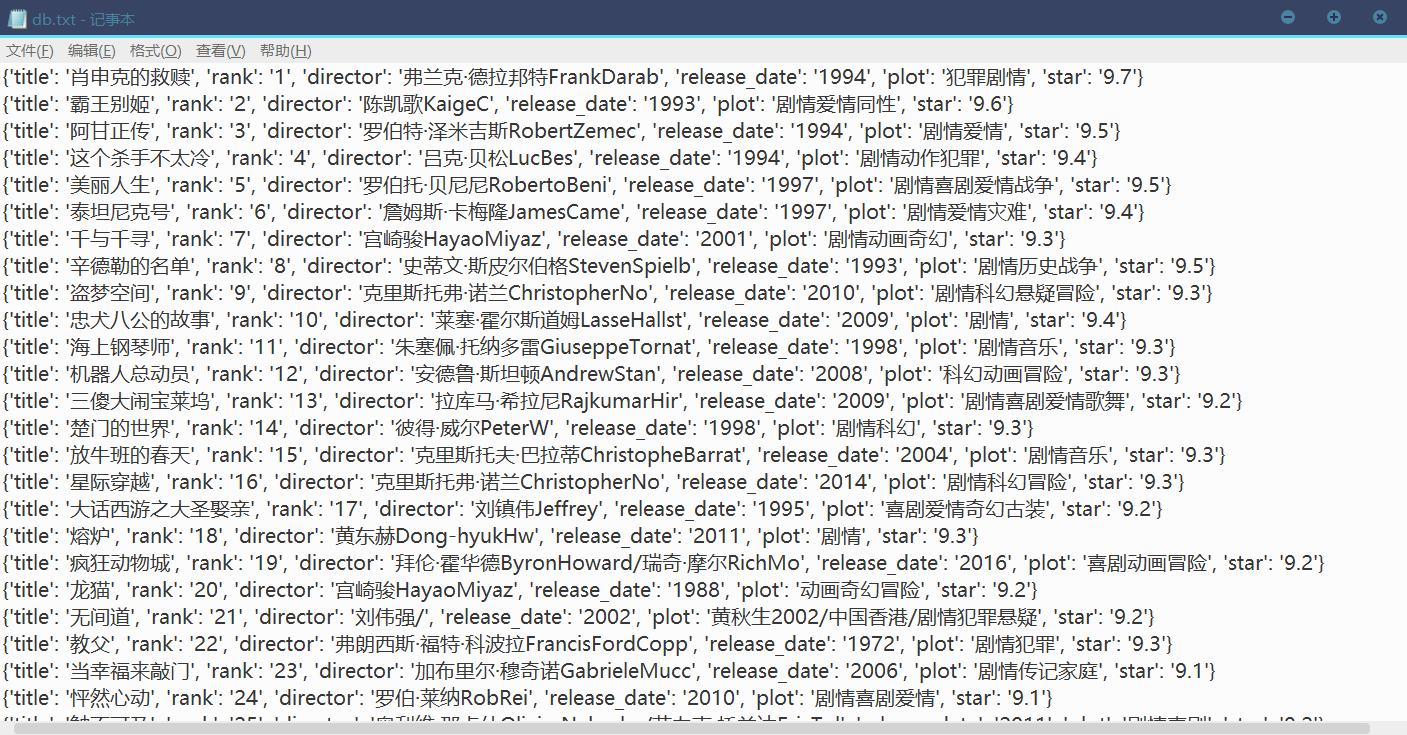
4. 总结
在这个例子中,我们结合了爬虫、BeautifulSoup和数据库三个部分,数据检查使用的比较少了解一下即可,爬虫项目大致就是这样一个流程,当然这个只是一个比较基础的爬虫练习,如果有兴趣的同学可以参考下面的网站去找一个项目动手练习:https://www.jb51.net/article/164829.htm。
C语言网提供由在职研发工程师或ACM蓝桥杯竞赛优秀选手录制的视频教程,并配有习题和答疑,点击了解:
一点编程也不会写的:零基础C语言学练课程
解决困扰你多年的C语言疑难杂症特性的C语言进阶课程
从零到写出一个爬虫的Python编程课程
只会语法写不出代码?手把手带你写100个编程真题的编程百练课程
信息学奥赛或C++选手的 必学C++课程
蓝桥杯ACM、信息学奥赛的必学课程:算法竞赛课入门课程
手把手讲解近五年真题的蓝桥杯辅导课程